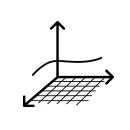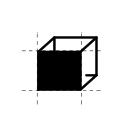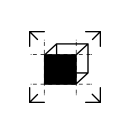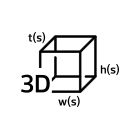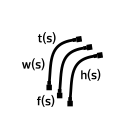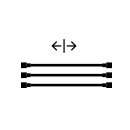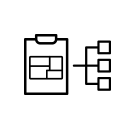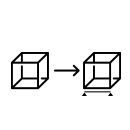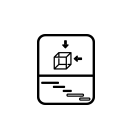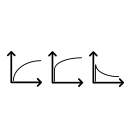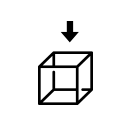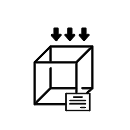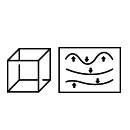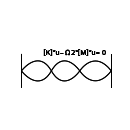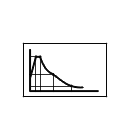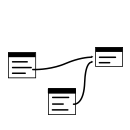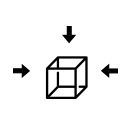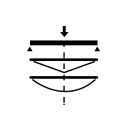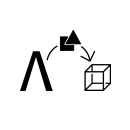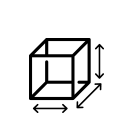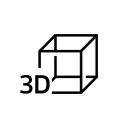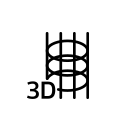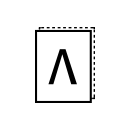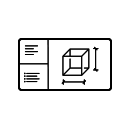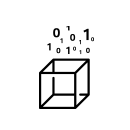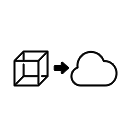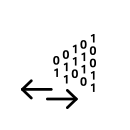One parametric Model for Geometry, Analysis, Design & Detailing
ALLPLAN Bridge is the worlds first complete solution for Bridge engineers, reducing time-consuming project changes to a bare minimum by offering detailed geometrical and structural analysis in one Model across an entire BIM Workflow.
THE allplan bridge workflow
The world’s first complete solution for bridge engineers
1. AXES DEFINITION
In ALLPLAN Bridge, you can adopt the data from an existing design (using LandXML data format) or define it manually. More
2. Cross-section modeling
You can define any cross-section and determine the geometry with its dependencies and variables. These parametric cross-sections can be adapted at any time and be saved as a template and be reused. More
3. Referencing Standardized Profiles
Standardized and repetitive profiles such as longitudinal stiffeners for steel and composite cross-sections can be easily positioned parametrically. More
4. 3D Model creation without compromise
The digital model In ALLPLAN Bridge is completely parametric. Changes can be made at any time. The dependent objects are automatically adjusted. ALLPLAN Bridge is suitable for all phases of work – from the concept to the detailed design. More
5. Prestressing modeling made simple
ALLPLAN Bridge makes it easy to model a wide range of types of pre-stressing: with immediate or later bond, internal and external, longitudinal, transverse and vertical, as well as with non-standard geometry. More
6. Planning Tendnon Stressing sequence
A stressing sequence can be defined for each tendon specified in the model. More
7. 4TH DIMENSION: CONSTRUCTION SCHEDULE DEFINITION
Time as the 4th dimension is considered by easily specifying the construction process. The construction plan is divided into several phases and further into individual tasks. The related structural components are interactively assigned to these tasks. More
8. AUTOMATIC DERIVATION OF THE ANALYSIS MODEL
Thanks to breakthrough technology, ALLPLAN Bridge automatically generates the analysis model from the geometrical model. This greatly reduces the amount of work and the susceptibility to errors. More
9. ASSEMBLING CONSTRUCTION SEQUENCE CALCULATION
ALLPLAN Bridge analyses the defined construction schedule and sets up all necessary calculation definitions in an automated process, like load cases, element activations and calculation actions. More
10. CREEP, SHRINKAGE AND RELAXATION
In ALLPLAN Bridge the calculation of creep and shrinkage of concrete and relaxation of prestressing steel is code-compliant. More
11. APPLY ADDITIONAL LOADS
The weight and the position of superimposed dead loads (like sidewalk, road pavement, etc.) are automatically retrieved from the geometrical model. Additional loads, like temperature change or wind loads, can be defined and applied easily as well. More
12. TRAFFIC LOAD DEFINITION
Traffic loads can be defined/applied in a very comfortable way. On the one side, the traffic load is automatically applied in accordance with the selected standard. On the other side, the generic approach of live load definition implemented in ALLPLAN Bridge allows the user to consider any type of moving load. More
13. CALCULATION AND EVALUATION OF INFLUENCE LINES
With ALLPLAN Bridge, the most unfavorable effects due to traffic loads can be determined quickly and easily using the theory of (related) influence lines. More
14. CALCULATION OF EIGEN MODES
The natural modes of the structure are calculated on the undamped system by determining the roots of the homogeneous equation system. More
15. RESPONSE SPECTRUM ANALYSIS
The analytic solutions for typical structures and unit impacts are provided in the design codes as relevant response spectra, specifying the relevant proportionality factors for the individual eigenmodes dependent on the natural frequency. More
16. SUPERPOSITION
The user-friendliness of the superposition in ALLPLAN Bridge is groundbreaking. The schematic definition of the superposition combines maximum flexibility with optimal overview. More
17. COMBINATIONS
The definition and visualization of combination in table form gives the user an overview not only of the defined load factors but also of different types of combinations. More
18. PERFORMING STRUCTURAL ANALYSIS
A global static analysis based on the Bernoulli beam theory is performed for all manually defined and automatically generated calculation actions in the previously defined construction schedule. More
19. CODE-BASED DESIGN
After the global effects have been calculated and the corresponding envelopes generated, the user can perform the code-dependent design to determine the required reinforcement area. More
20. PARAMETRIC OBJECT PLACEMENT
Objects from the ALLPLAN Engineering library can be referenced in ALLPLAN Bridge to add further details such as lamp posts or anchor devices of tendons to the bridge model. More
21. CHANGES MADE IN NO TIME AT ALL
ALLPLAN Bridge helps you to manage the inevitable changes that occur during the design process. The parametric model description is an ideal base for adapting design changes for geometrical and analytical model. More
22. FREE FORM MODELING
Powerful 3D modeling functionality allows to implement all bridge details without compromise: simply, flexible, and with the highest level of precision. The Parasolid® modeling kernel from Siemens handles intricate free-form geometry based on B-Splines and NURBS as well as for standard tasks such as joints, cut-outs and drainage with ease. More
23. REINFORCEMENT MODELING
With ALLPLAN, even challenging bridges with double curvature and varying cross-sections are reinforced conveniently and rapidly. The reinforcement is defined in different cross-sections and the transitions between the cross-sections are described with paths. Various rules can be defined, such as how the reinforcement joints are to be carried out. Using this information, the reinforcement is automatically generated. More
24. CREATE DRAWINGS
Elevations, longitudinal sections along any path and transverse sections are derived from the digital bridge model. CineRender from Maxon is used for realistic visualizations. ALLPLAN’s powerful layout and design tools are used to create high-quality construction documentation. More
25. CREATE REPORTS
The digital bridge model contains a multitude of information. Comprehensive reports with dimensions, areas, volumes, weights and quantities are available at the touch of a button. More
26. SMOOTH DATA EXCHANGE
Integrating road data used for road/bridge alignment is easily achieved via ALLPLAN’s open BIM platform ALLPLAN Bimplus. The bridge engineer must only take over the road data and can immediately start with the bridge design. Once the design is completed, the parametric model can be transferred in ALLPLAN Engineering and to analysis software. More
27. EXCHANGE THE ANALYTICAL MODEL
The analytical model generated in ALLPLAN Bridge can be shared with other analysis solutions by uploading it to the cloud-based BIM platform ALLPLAN Bimplus. More
28. BIM COLLABORATION
With the combination of ALLPLAN and the cloud-based BIM platform ALLPLAN Bimplus, everyone involved has access to the latest design, anytime, anywhere and with any device. BIM coordination happens interactively on the digital bridge model. Discrepancies are detected at an early stage and resolved jointly. This is an important contribution to ensuring that the construction project is completed on time and within budget. More