
What is BIM? Building
Information Modeling
Most AEC professionals have heard of Building Information Modeling (BIM), but what exactly is it, and why is BIM important? With governments and clients around the world increasingly mandating BIM on their projects, it’s important to know the basics. Here we answer some of the most common questions about the BIM process.
The Definition of BIM
Building Information Modeling (BIM) is a digital working method that uses virtual digital 3D models as the basis for planning, designing, constructing, managing and operating projects. The 3D models contain more than just graphical information, allowing properties to be attached to each building component (such as material type, performance data, and cost, for example.) In effect, the models become a central repository of all relevant project information that can be shared amongst the entire project team. BIM can be used for any type of project, not just buildings – bridges, roads, and other infrastructure projects can all benefit from using BIM.
Is BIM Software?
While BIM refers to the process of designing, constructing, managing and operating a construction project using a model-based method, it is so interlinked with 3D modeling software that it’s a common misconception that BIM is software. We call it a digital working method because by using a central coordination model, BIM connects people using a transparent process and allows reliable, efficient management of the project through improved collaboration.
That said, the 3D modeling software used for BIM will need additional features not typically found in CAD software, such as openBIM exchange interfaces. This allows team members to share information via the BIM model using the software of their choice.
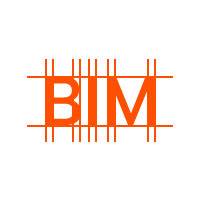
How Does BIM Work?
With BIM, each discipline within the project creates their own 3D model of their section of the project and retains control and responsibility over that model. Each of these submodels are combined into a central coordination model, which contains all the information within each submodel. This information gives the objects a meaning – a cuboid shape is then a wall, for example – and describes the objects using properties like energy performance, material, or weight. In addition, the objects can be linked to information outside of the model, such as a product specification or a detail drawing. Transparency and communication are improved by using the central coordination model as a basis for assigning tasks to teams, collaborating, and managing the design, construction, and building operation process.
Why Use BIM in Construction?
Typically, constructing projects has been a fragmented process, with drawings, documents, schedules, reports, and specifications all located with different parties and in different formats. Sharing information between the various disciplines and companies involved is difficult and often leads to data being lost or recreated. BIM helps overcome this by ensuring that everyone who is working on the project can access the most up-to-date and relevant information for better-informed decisions.
With this open and collaborative approach, collisions, errors, and inconsistencies can be identified early on and rectified in the design phase. As a result, significant time and costs are saved during the construction phase. Simulations can also be carried out at an earlier stage using the central model – for example, to determine energy consumption or maintenance costs so the operation of the building can be optimized. Communication between the project teams is simplified and more efficient, because everyone has access to the most up-to-date information. The overall result with BIM is a higher-quality project and a higher-quality building.
What is BIM Level 2?
A BIM level refers to the maturity of BIM implementation within a project. Level 0 uses purely 2D-oriented CAD and all the project information is contained in separated documents – the traditional way of designing and constructing projects. BIM Level 1 starts to incorporate 3D models into the 2D process, generating advantages such as collision checks between components. However, collaboration is still undertaken by exchanging 2D files using a document management system.
BIM level 2 refers to a model-based working method using models enhanced with the information needed for the agreed BIM applications and with a shared coordination model. BIM level 2 is also characterized by openBIM: using manufacturer-neutral data exchange interfaces like IFC or COBie to allow all project participants to use the software of their choice to access, share and read data (as opposed to closedBIM which restricts BIM tools to one manufacturer.) BIM level 3 takes this a step further, using a database-oriented common data environment (CDE). The CDE allows even large or highly detailed BIM models to be managed in the cloud, making the model more accessible, valuable and useful for anyone involved in the design, construction, and operation process of the structure over its entire lifecycle.
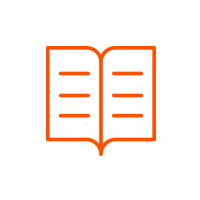
Learn More About BIM
BIM is a large and continuously evolving topic, and this is just a brief overview of some of the most asked questions. We have a range of free BIM resources such as our BIM guides, which cover areas like the benefits of BIM, how to implement BIM in your business, the BIM working method in detail, and how to use BIM on a project. Or visit the BIM section of our blog for bite-sized information on BIM and making the transition to BIM.
BIM and ALLPLAN
The basis for successful BIM management
The central BIM coordination model is made up of various submodules from the individual disciplines. It contains all information about the dimensions and position of the components and their concrete properties, such as building-physics properties, costs, material, trade and fire protection class. Without these, the sub models would merely consist of unspecific lines, areas and volumes. The properties turn the unspecific objects into components. All evaluations and verifications can be derived from these.
- All the relevant information is centrally merged.
- Verifications and evaluations can be easily derived from the components.
- This forms the basis for successful BIM management.
Achieving success with the right software
Your BIM strategy, which should meet the specific requirements of your company, forms the basis for the switch to BIM. Once the strategy is in place, you need to decide which BIM software is right for you. Various factors play a role in the choice of software: They include the employees’ experiences and software knowledge, the company’s technical equipment and that of the permanent planning partners. The aim is to work on a cross-disciplinary basis with the help of a BIM software (e.g. bim+ from ALLPLAN) and cover the entire life cycle of a building.
- The software and BIM strategy should be compatible.
- The software supports cross-disciplinary collaboration.
- The entire life cycle of a building is covered.
Stay competitive with BIM
BIM is becoming the standard for international building projects and large public-sector projects. The switch to the BIM working method is therefore a decisive step to enable you to remain competitive, because you benefit from higher planning quality as well as adherence to budgets and schedules. For investors, building clients and facility managers, sustainable planning, construction and operation results in an increase in and preservation of the value of the building.
- With BIM, you remain competitive and forward-looking.
- With BIM, you execute building projects successfully.
- With BIM, you increase and preserve the value of the building.
Optimal solution: ALLPLAN Bimplus for interdisciplinary cooperation on BIM projects
ALLPLAN Bimplus is a powerful tool for cross-system and interdisciplinary cooperation. bim+ is open to all software in the construction sector, collaboration via standard formats such as IFC and BCF – or via the API programming interface.
- Open to any construction industry software.
- Supports BIM working methods.
- Access your projects anywhere, anytime.
