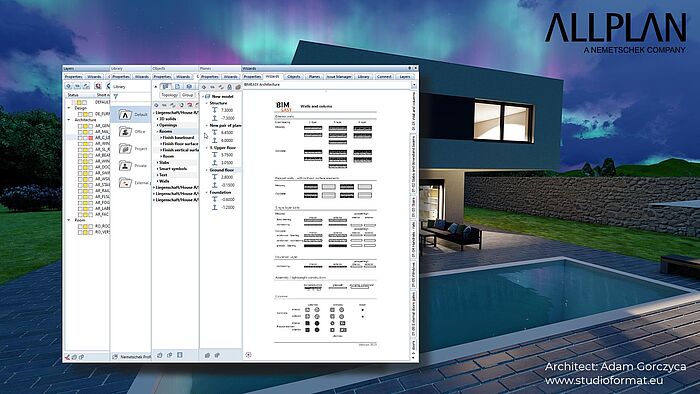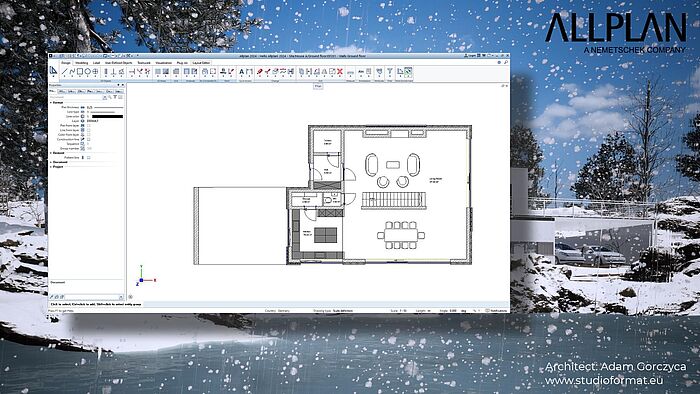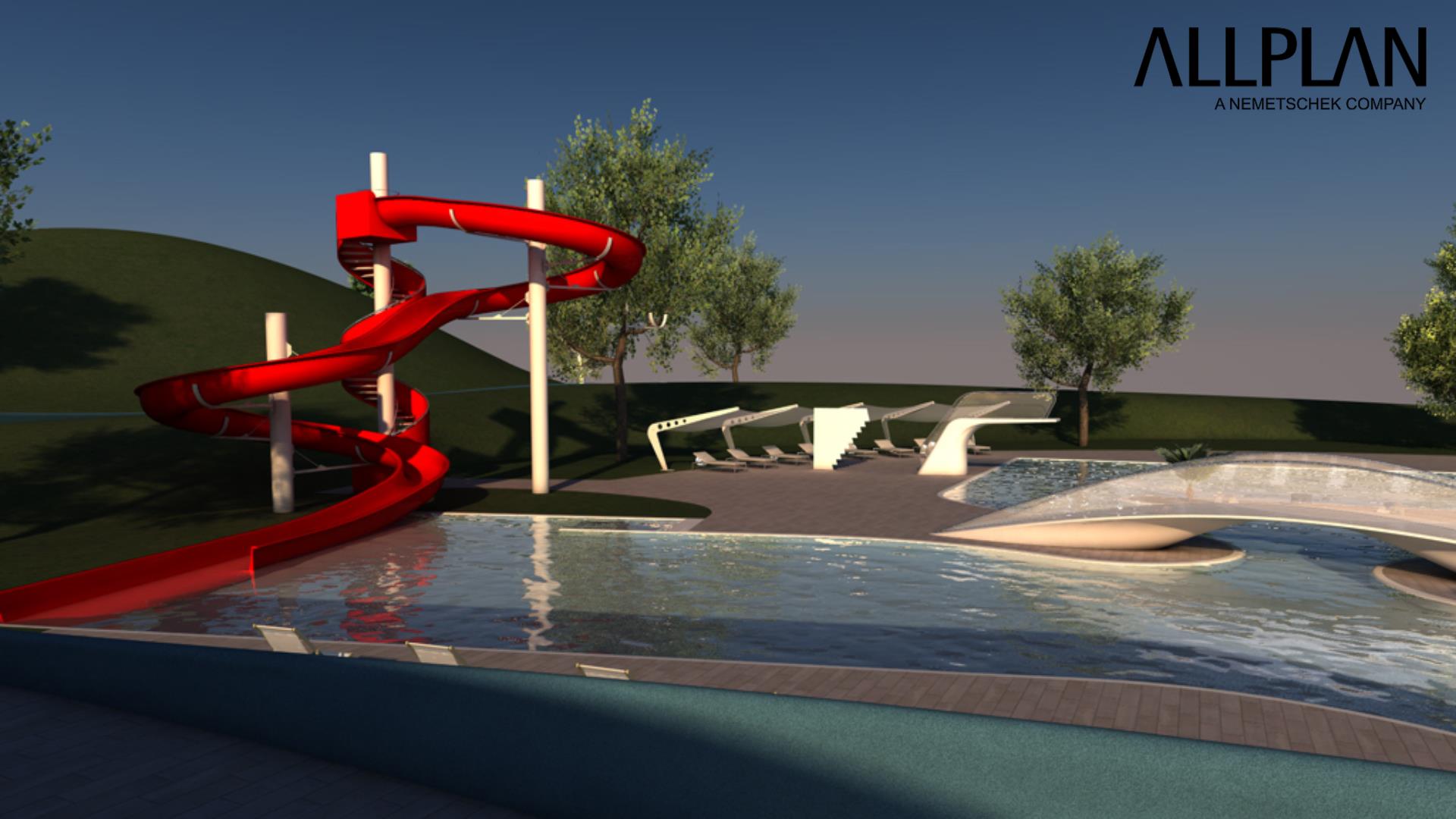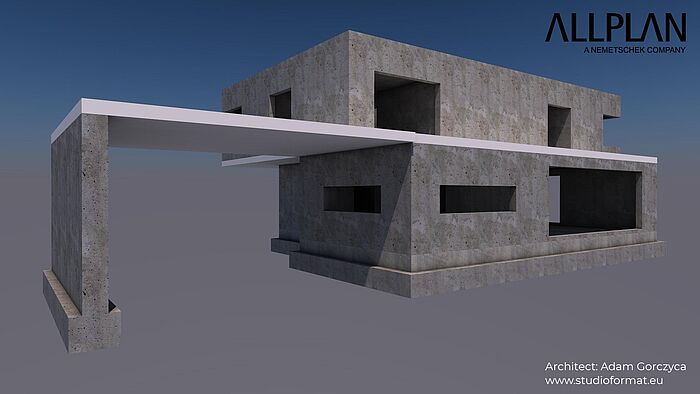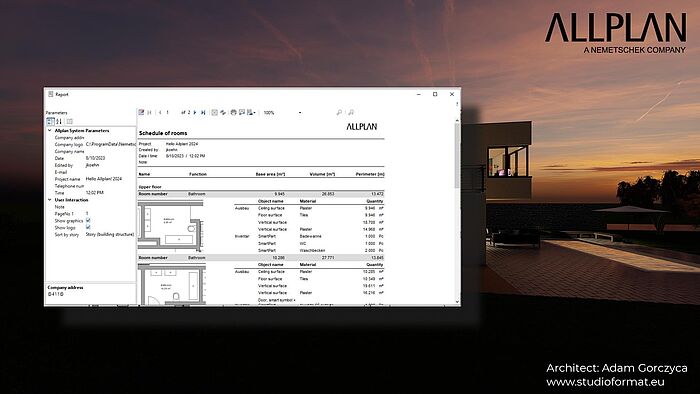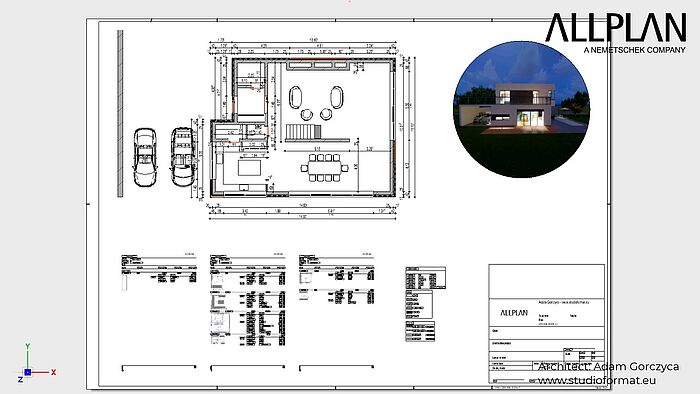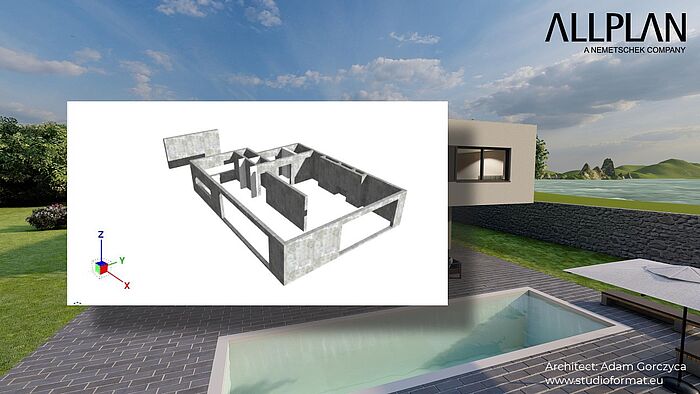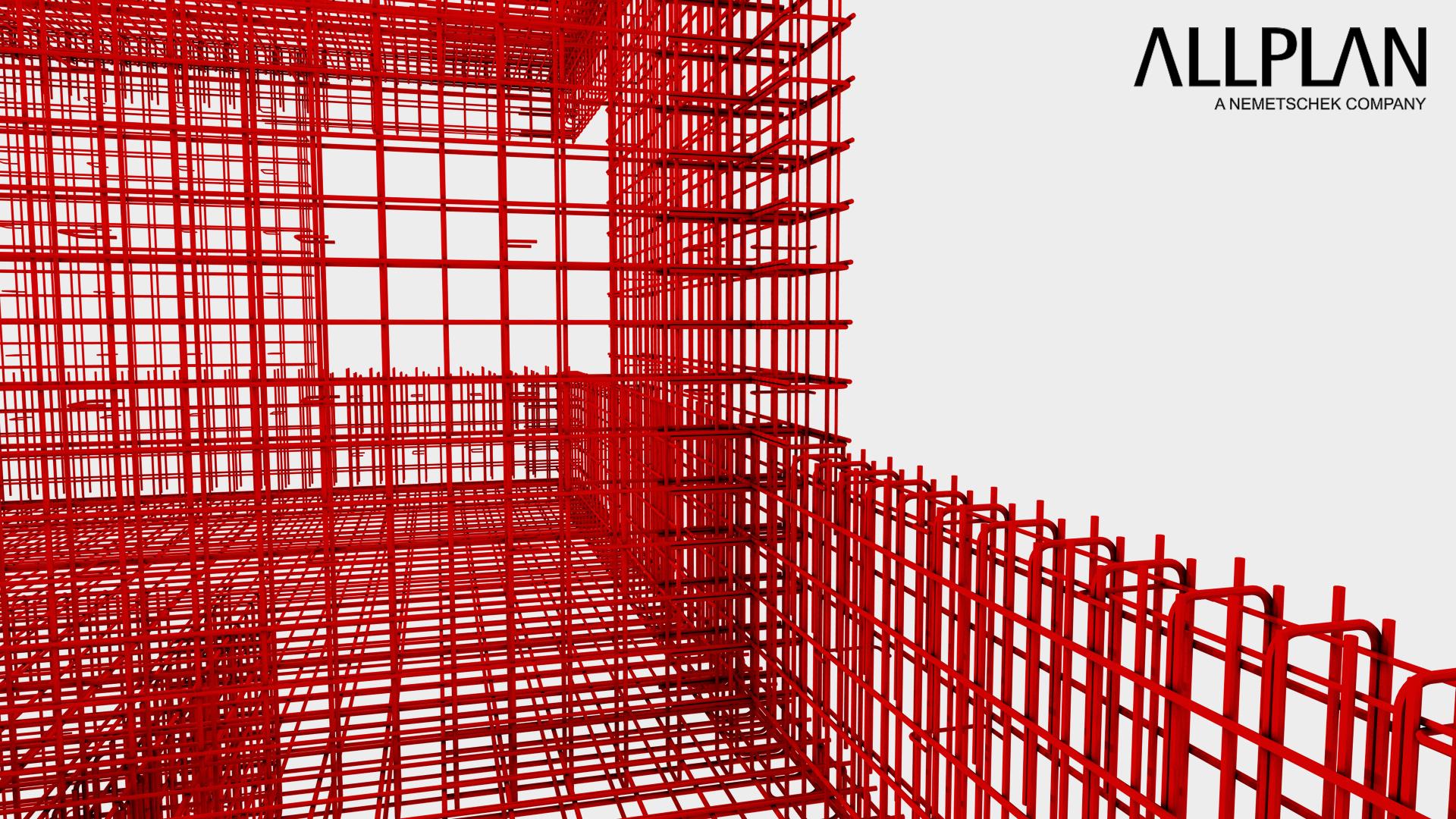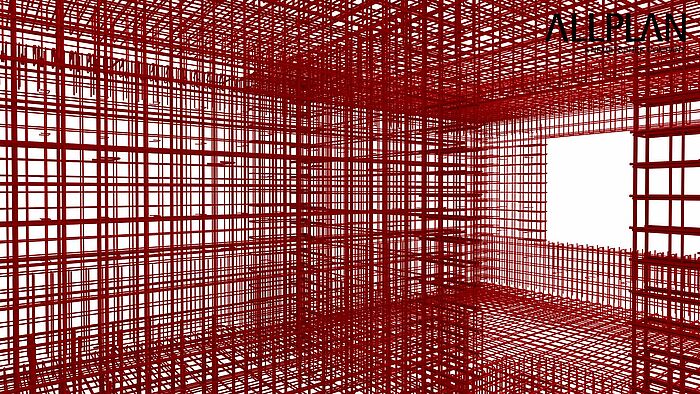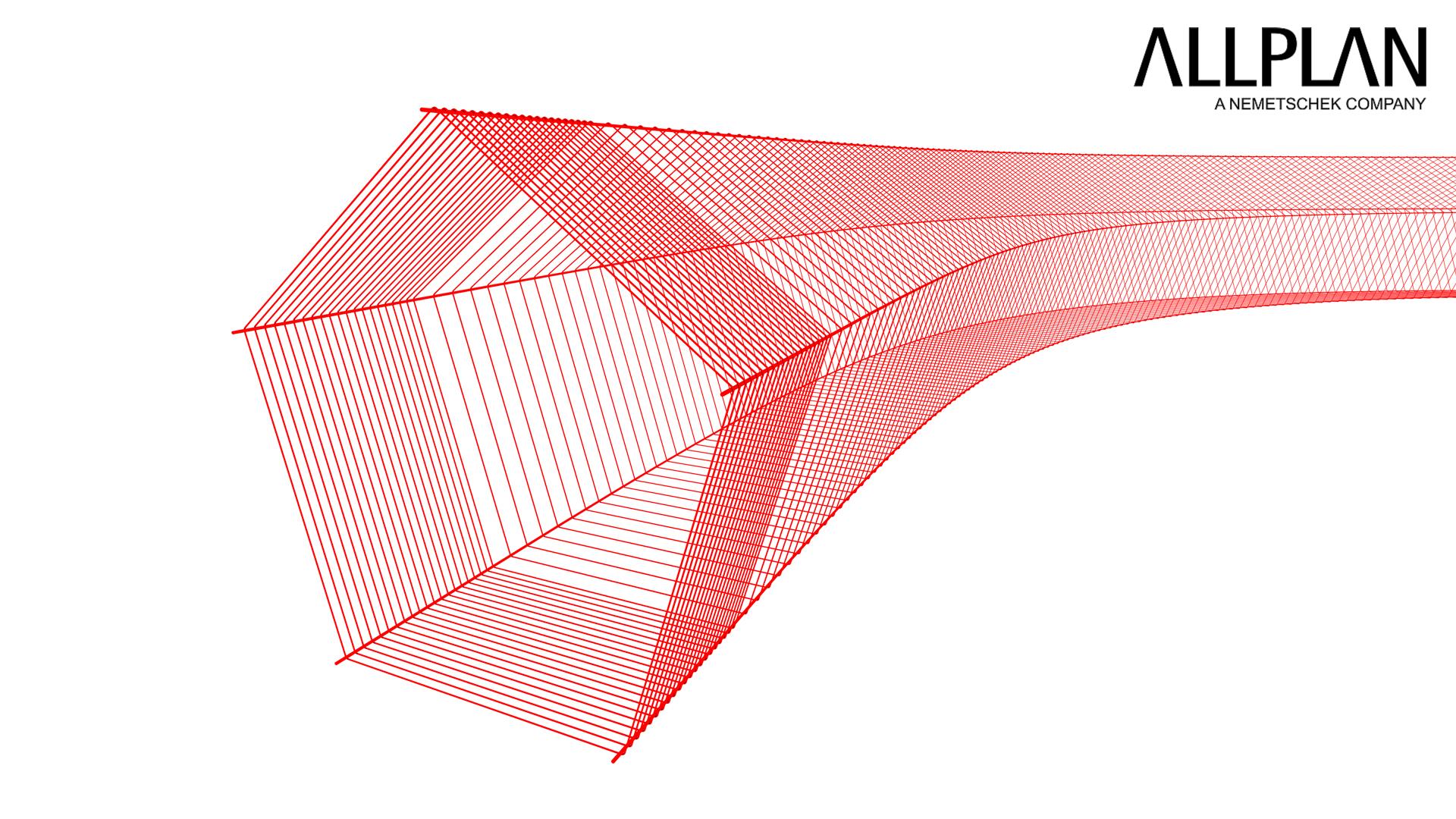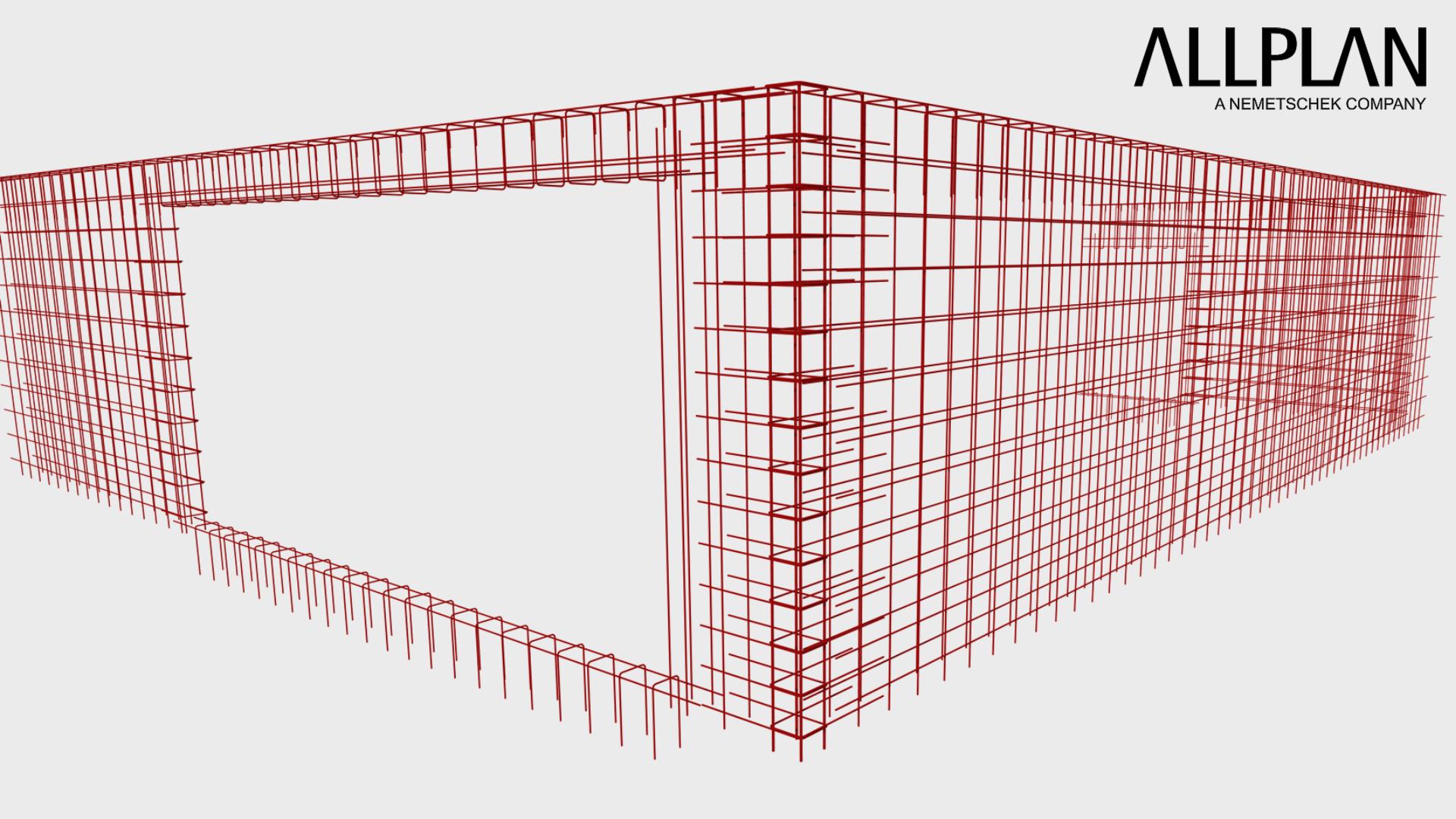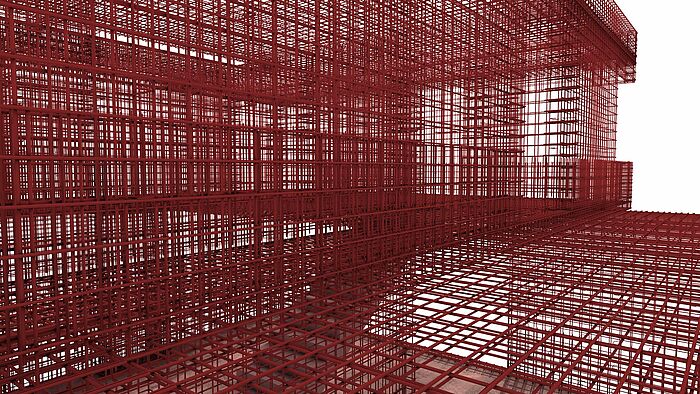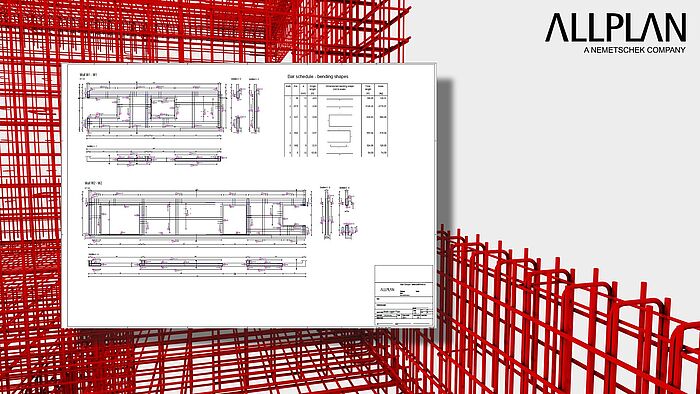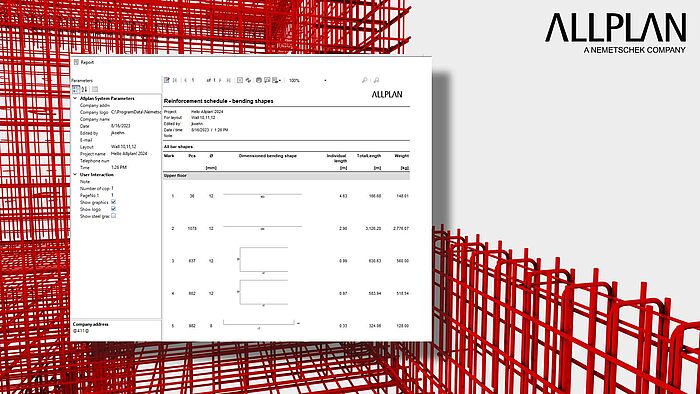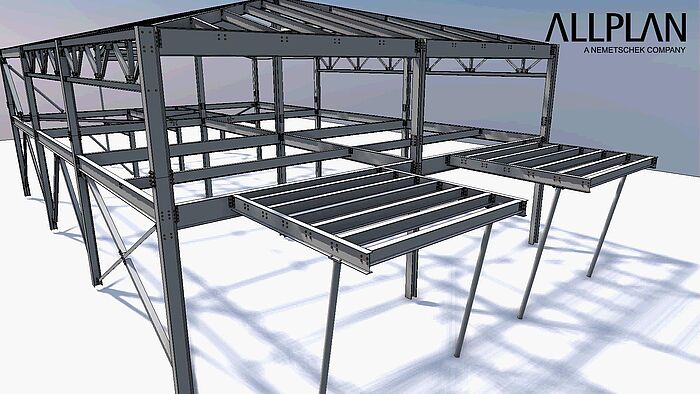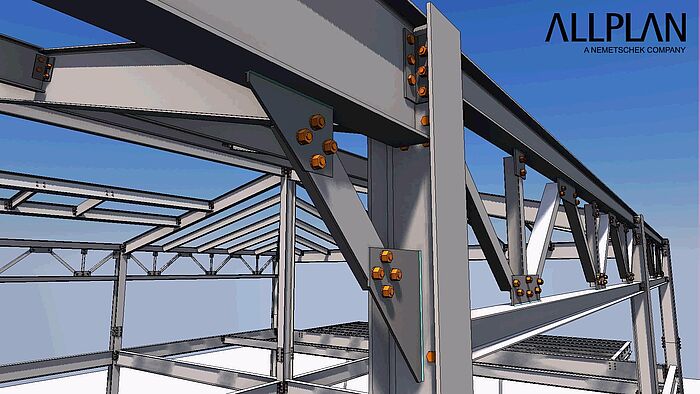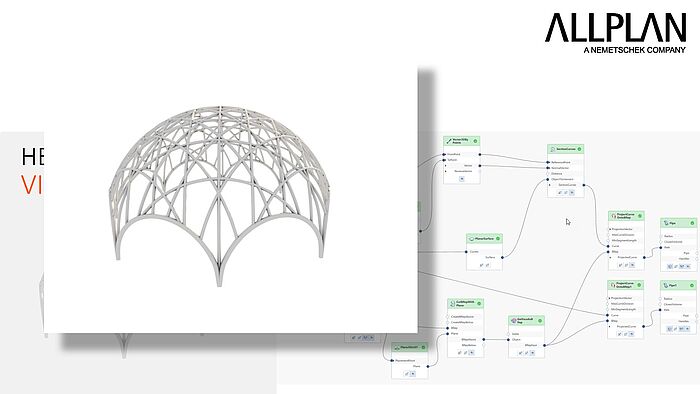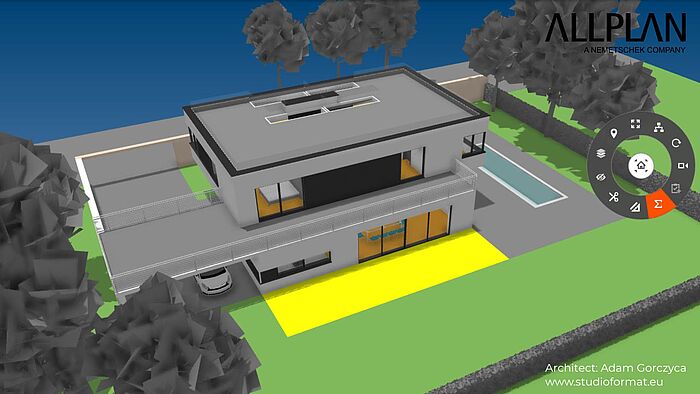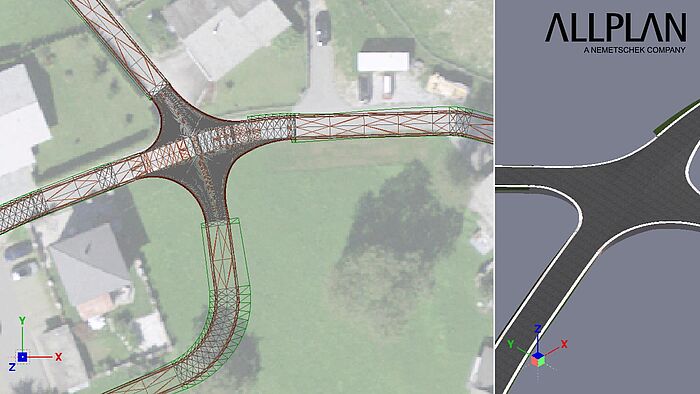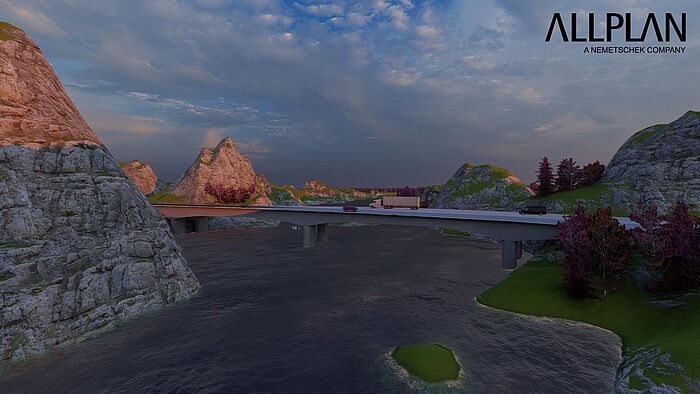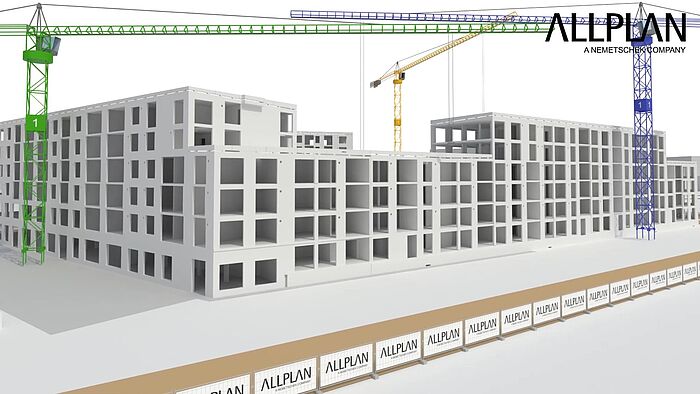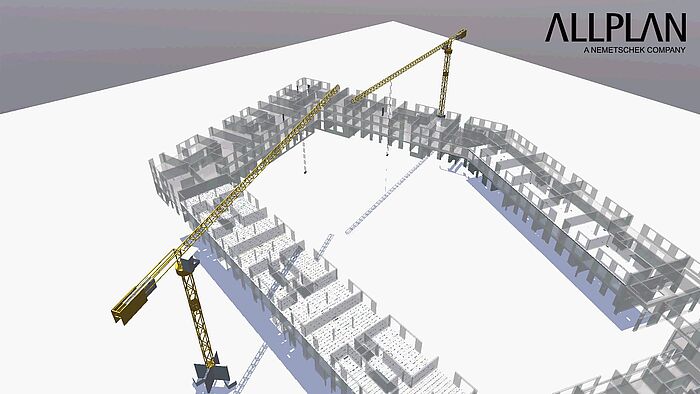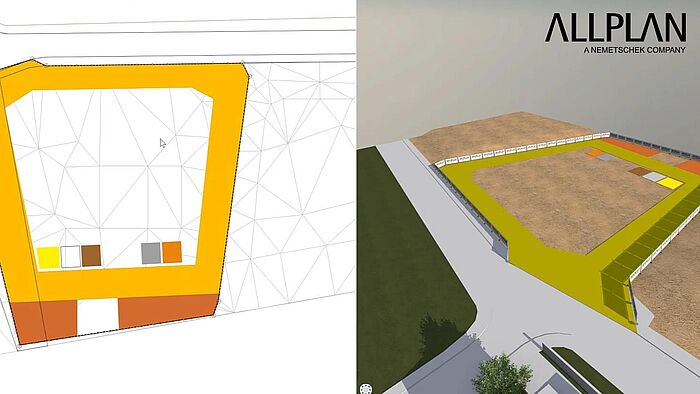video series
HELLO ALLPLAN! 2024
Here you will find our video series. With the help of the video series you can get an overview of the possibilities of ALLPLAN. Watch everything at your leisure.
HELLO ALLPLAN! VIDEO SERIES
ALLPLAN 2024 takes productivity to a new level. Never before have you been able to complete tasks so quickly with powerful and automated design tools, integrated cloud-based processes, and advanced BIM workflows. This gives you the freedom to invest more time in designing great architecture, engineering effective transportation infrastructure, and constructing a better built environment.