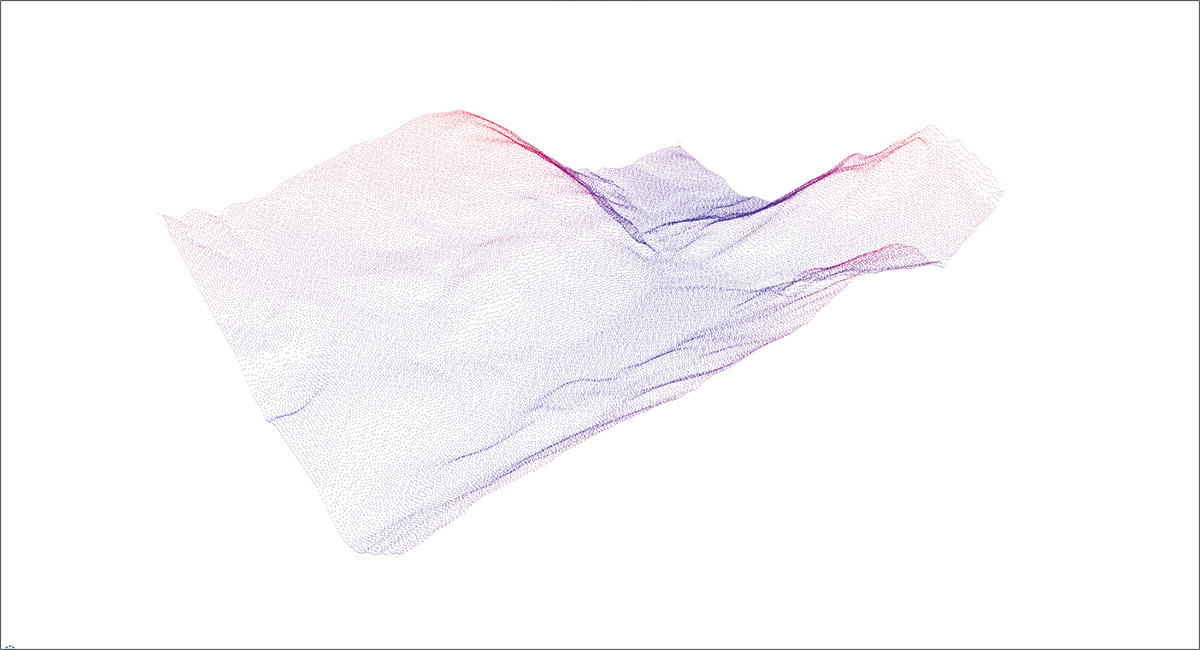Innovation and improvement highlights for architects include accelerated processing of terrain survey and point cloud data for refurbishment projects, faster modeling of complex openings and real-time BIM collaboration between ALLPLAN and Solibri. Powerful visualization and animation enhancements, plus real-time synchronization with Lumion, support more compelling and successful presentations of concepts with clients.
Structural engineers and detailers will particularly benefit from time saving new developments for automated detailing of reinforcement. Also, a new structural steel connection Toolbox enables superior accuracy and improves communication with project partners. By integrating the previously separate precast solution Planbar, optimal design of structural precast elements including stairs, columns, slabs, and walls is now possible, together with automated plan creation.
Innovation and improvement highlights for civil engineers and contractors, include accelerated processing of terrain survey and point cloud data. Collaboration with partners is made easier with comprehensive interface updates for OPEN BIM workflows. Powerful visualization and animation enhancements, plus real-time synchronization with Lumion, support more compelling and successful presentations of projects with clients. New time saving features for excavation shoring are included and automated terrain and road design plan rendering further increases productivity. Construction site setup is made easier and faster through powerful new objects and functions, enabling precise planning and therefore a smoother build phase.
For bridge engineers, ALLPLAN Bridge delivers further modeling and analytical capabilities. New functionality enables complex bridge components to be created parametrically, saving time, and removing any need for scripts.
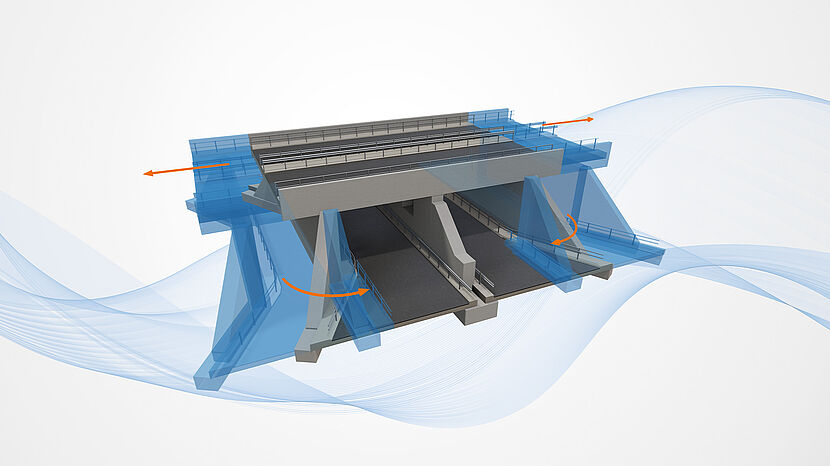
Innovation and improvement highlights for prefabrication and construction include a new structural steel connection Toolbox that enables superior accuracy and improves communication with fabrication partners.
The integration of the previously separate precast solution Planbar, now enables optimal design of structural precast elements including stairs, columns, slabs, and walls, together with time saving automated plan creation. Detailers will also particularly benefit from time saving new developments for automated detailing of reinforcement and precast concrete elements.
Additionally for the construction professional, brand new features for planning precise excavation shoring are included and site setup design is made easier and faster through powerful new functions, enabling precise planning and therefore a smoother build phase.
Visualization
Impress clients with perfect renderings
Convincing clients of creative ideas is often best achieved with atmospheric visualizations of the project that are as close to reality as possible, instead of 2D plans that require explanation. With ALLPLAN 2023, the extremely powerful visualization options have been extensively enhanced. For example, visualization effects such as bloom and lens flare, depth of field and volumetric fog are now also available throughout the animation as well as with Realtime Render and CineRender. Newly added are further professional material settings. Interaction with CineRender during changes has been significantly accelerated. Additionally, the integration of the Lumion LiveSync connection improves the visualization workflow by tracking ALLPLAN scenes and their changes in Lumion in real time.
Prefabrication
New in ALLPLAN: Automated precast element design
The ALLPLAN 2023 version is characterized by the integration of numerous functions for precast planning. Specifically, the complete range of functions of Planbar, one of the most innovative planning solutions in the Precast area, has been included in ALLPLAN. As a result, engineering offices and precast plants can now design precast concrete elements of any complexity directly in ALLPLAN. ALLPLAN automatically creates element plans for production and the identifier can be used to check whether precast elements with their specific fixtures and reinforcements are identical to other objects.
Merging Planbar and ALLPLAN not only simplifies project coordination, but also enables new, even more efficient workflows. For example, precast elements can be created in a time-saving manner using functions in ALLPLAN as well as PythonParts.
The joint version offers numerous advantages to existing Planbar users: They gain access to additional ALLPLAN tools such as Bimplus or ALLPLAN Share, as well as to additional functions for cost planning, civil structures and much more. The administration effort is also significantly lower, as installation and licensing are only required once.
Precast plants get sophisticated planning workflows for highly automated wall and slab production as well as numerous interfaces to production machines with the ALLPLAN Precast product in addition to the range of functions in ALLPLAN.
Prefabrication
New Precast functions in Version 2023
In addition to the integration of precast functions in ALLPLAN 2023, there are other innovations in the Precast area. One highlight, for example, is the Smart Converter, which interprets and analyzes stair drawings (2D or 3D). It then corrects angles if necessary and transforms the drawings into producible, fully parametric stair models. Designing precast staircases has never been easier or more efficient.
In addition, the layout catalog has been extended by numerous setting options. As a result, the layouts for element plans can be designed even more individually.
Fitting parts can now be generated with Python scripts. This opens up completely new perspectives with regard to fixture functionality. Definable rules increase the degree of automation. For example, ALLPLAN can automatically calculate the correct positions and diameters for necessary holes based on the dimensions of a steel plate. Parametric size changes are now also easy to implement.
Reinforcement/Cast-in-place Concrete
Increased productivity through automated reinforcement
Reinforcement detailing is characterized by high workload and deadline pressure. Automated reinforcement helps to reliably complete recurring tasks in less time. With ALLPLAN 2023, it is now even possible to reinforce several columns and walls of one type at the same time. In addition, there are numerous improvements in detail. For example, columns can now have multiple stirrup types and continuous beams can also be reinforced in one work step.
With regard to the increasing requirements in BIM projects, the attribution of reinforcement has been extensively revised. In addition, there are various improvements in detail, for example, several polygonal placements with different mark numbers can be combined into one polygonal placement with one mark number.
Steel construction
Efficiently Convey Constructability with Design Intent
Users now have the ability to customize the Start and End Angles of Structural Framing Elements, which is necessary to accurately model steel structural framing situations. The Connection Toolbox now includes the ability to specify Holes and End Conditions. These features help Engineers model most Steel Connections at LOD 300 and above, improving accuracy and efficiency of communication while collaborating with detailers, fabricators, MEP engineers, and other BIM stakeholders.
Furthermore, the Connection Toolbox is written in Python and can be extended by users and developers. Column Splice Plate and Base Plate examples have been shipped with ALLPLAN 2023 to help get started with extension development.


Modeling
Model openings faster and more flexibly
Building models contain a large number of openings for windows, doors, facades or technical equipment. Special openings such as corner windows and wall or slab recesses, as well as their sub-objects such as lintels, rabbets or facings, can now be adapted even more quickly, conveniently and flexibly in terms of dimensions and representation using the properties palette.
Views and sections
Dimensioning views and sections in no time at all
During the course of a project, countless views and sections are generated from the building model. To make this process as time-saving and precise as possible, extensive optimizations have been made: For example, views and sections can now be created perpendicular to any surfaces or automatically with dimension lines. There are numerous new options for visibility and labels. In addition, many properties can be changed for multiple views and sections using the properties palette to save time.

Documentation
Efficient work with text leaders
Text leaders are particularly helpful when a lot of information needs to be displayed in the same place. With ALLPLAN 2023, the text leaders have been extensively revised so that, for example, moving or changing scales is now much smoother. It is even possible to use text leaders to label several objects simultaneously.
Interfaces
Best possible OPEN BIM workflows for reliable collaboration
To provide the best possible support for data exchange with OPEN BIM and proprietary formats, the ALLPLAN interfaces have been comprehensively updated. For IFC, DWG and DGN formats, ALLPLAN now uses the current libraries of the Open Design Alliance, an association of 1250 companies in the construction industry. The reliable cooperation in openBIM projects has certified buildingSMART for the export of the IFC4 Reference View.
For interaction with structural analysis software, the SAF format has been defined, which is now supported by 16 software companies. In addition, cadastral data with property boundaries can be imported in SHP format. The new IFC4precast interface enables model-based data exchange that is independent of the production facilities used.
In addition, special developments were realized for various countries, such as support for XPlanung for Germany (availability planned for 4th quarter 2022), attribute templates in accordance with the Czech standard, and improvements in reinforcement export in aSa and Soule formats for the USA.


Attributes
Attributes easier to adjust and localize
Attribution is of central importance for BIM-compliant design. With each ALLPLAN version, workflows are therefore further optimized and made more user-friendly. Current innovations include user-defined property sets that can now be defined directly in ALLPLAN. To improve clarity, imported attributes are displayed in groups. For simplified localization, formulas are now language independent.
Collaboration
Real-time BIM between ALLPLAN and Solibri
Instead of importing and exporting BCF files, the connection of the ALLPLAN* Issue Manager with the Solibri BCF Live Connector now allows issues identified during model checking in Solibri to be transferred directly to the issue workflow in ALLPLAN. Thus, issues can be evaluated and processed, edited, and corrected directly in ALLPLAN.
*Bimplus Pro project required. Bimplus Pro license included with Serviceplus or Subscription.


Terrain modeling/road design
Productivity boost for terrain and road plans
To boost productivity on infrastructure projects, the new version improves and automates plan rendering and introduces additional components and layers. The reduction of manual workflows leads to significant time savings. Smooth data exchange is supported by an IFC road-compatible building structure and attributes.
Bridge engineering
Maximum efficiency in modeling complex bridge components
With ALLPLAN Bridge 2023, parametric modeling along axes is extended to include free parametric modeling of basic bodies such as prisms as well as the associated Boolean functions. This allows bridge components, bridge abutments but also, for example, integral bridges to be modeled with maximum efficiency. This is done completely interactively, without having to resort to scripts.
The calculation options have also been further extended, for example for external tendons. With the new 2D diagrams, e.g. internal forces, stresses or reinforcement quantities can be clearly displayed. The design and verification according to Euronorm now also includes the national annexes for Germany, France and Spain. Nonlinear temperature loads consider the specifications of the US standard AASHTO LRFD.

Reinforcement/Cast-in-place Concrete
Increased productivity through automated reinforcement
Reinforcement detailing is characterized by high workload and deadline pressure. Automated reinforcement helps to reliably complete recurring tasks in less time. With ALLPLAN 2023, it is now even possible to reinforce several columns and walls of one type at the same time. In addition, there are numerous improvements in detail. For example, columns can now have multiple stirrup types and continuous beams can also be reinforced in one work step.
With regard to the increasing requirements in BIM projects, the attribution of reinforcement has been extensively revised. In addition, there are various improvements in detail, for example, several polygonal placements with different mark numbers can be combined into one polygonal placement with one mark number.
Steel construction
Efficiently Convey Constructability with Design Intent
Users now have the ability to customize the Start and End Angles of Structural Framing Elements, which is necessary to accurately model steel structural framing situations. The Connection Toolbox now includes the ability to specify Holes and End Conditions. These features help Engineers model most Steel Connections at LOD 300 and above, improving accuracy and efficiency of communication while collaborating with detailers, fabricators, MEP engineers, and other BIM stakeholders.
Furthermore, the Connection Toolbox is written in Python and can be extended by users and developers. Column Splice Plate and Base Plate examples have been shipped with ALLPLAN 2023 to help get started with extension development.


Views and sections
Dimensioning views and sections in no time at all
During the course of a project, countless views and sections are generated from the building model. To make this process as time-saving and precise as possible, extensive optimizations have been made: For example, views and sections can now be created perpendicular to any surfaces or automatically with dimension lines. There are numerous new options for visibility and labels. In addition, many properties can be changed for multiple views and sections using the properties palette to save time.
Documentation
Efficient work with text leaders
Text leaders are particularly helpful when a lot of information needs to be displayed in the same place. With ALLPLAN 2023, the text leaders have been extensively revised so that, for example, moving or changing scales is now much smoother. It is even possible to use text leaders to label several objects simultaneously.

Interfaces
Best possible OPEN BIM workflows for reliable collaboration
To provide the best possible support for data exchange with OPEN BIM and proprietary formats, the ALLPLAN interfaces have been comprehensively updated. For IFC, DWG and DGN formats, ALLPLAN now uses the current libraries of the Open Design Alliance, an association of 1250 companies in the construction industry. The reliable cooperation in openBIM projects has certified buildingSMART for the export of the IFC4 Reference View.
For interaction with structural analysis software, the SAF format has been defined, which is now supported by 16 software companies. Structural models from ALLPLAN Bridge can be transferred to Midas. For road projects, export in IFC 4.3 format is now available. In addition, cadastral data with property boundaries can be imported in SHP format. The new IFC4precast interface enables model-based data exchange that is independent of the production facilities used.
In addition, special developments were realized for various countries, such as support for XPlanung for Germany (availability planned for 4th quarter 2022), attribute templates in accordance with the Czech standard, and improvements in reinforcement export in aSa and Soule formats for the USA.
Attributes
Attributes easier to adjust and localize
Attribution is of central importance for BIM-compliant design. With each ALLPLAN version, workflows are therefore further optimized and made more user-friendly. Current innovations include user-defined property sets that can now be defined directly in ALLPLAN. To improve clarity, imported attributes are displayed in groups. For simplified localization, formulas are now language independent.


Collaboration
Real-time BIM between ALLPLAN and Solibri
Instead of importing and exporting BCF files, the connection of the ALLPLAN* Issue Manager with the Solibri BCF Live Connector now allows issues identified during model checking in Solibri to be transferred directly to the issue workflow in ALLPLAN. Thus, issues can be evaluated and processed, edited, and corrected directly in ALLPLAN.
*Bimplus Pro project required. Bimplus Pro license included with Serviceplus or Subscription.
Visualization
Impress clients with perfect renderings
Convincing clients of creative ideas is often best achieved with atmospheric visualizations of the project that are as close to reality as possible, instead of 2D plans that require explanation. With ALLPLAN 2023, the extremely powerful visualization options have been extensively enhanced. For example, visualization effects such as bloom and lens flare, depth of field and volumetric fog are now also available throughout the animation as well as with Realtime Render and CineRender. Newly added are further professional material settings. Interaction with CineRender during changes has been significantly accelerated. Additionally, the integration of the Lumion LiveSync connection improves the visualization workflow by tracking ALLPLAN scenes and their changes in Lumion in real time.


Construction site equipment
Powerful objects and functions for intelligent construction site planning
Every construction site situation is different and therefore requires individual, precise planning, e.g., for the intelligent placement of cranes, containers, or fences. New objects such as the tower crane with collision detection as well as simple capacity checking are particularly easy to customize and can also be linked to specific manufacturer data such as tower, foundation, and jib dimensions. The construction site equipment objects can be placed linearly (different types of construction fences, shoring) or flatly (construction site offices, containers). In this way, a well-thought-out setup of the construction site is achieved in the shortest possible time.
Construction site
Precise planning of excavation shoring
Precise planning of excavation shoring is particularly important for inner-city construction projects and infrastructure projects. ALLPLAN 2023 supports these tasks with new functions for planning bored pile and soldier pile walls, as well as ground anchors.
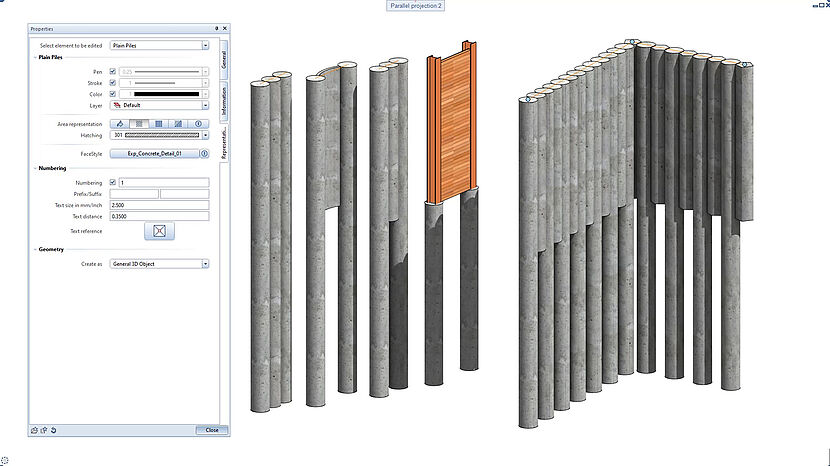
Prefabrication
New in ALLPLAN: Automated precast element design
The ALLPLAN 2023 version is characterized by the integration of numerous functions for precast planning. Specifically, the complete range of functions of Planbar, one of the most innovative planning solutions in the Precast area, has been included in ALLPLAN. As a result, engineering offices and precast plants can now design precast concrete elements of any complexity directly in ALLPLAN. ALLPLAN automatically creates element plans for production and the identifier can be used to check whether precast elements with their specific fixtures and reinforcements are identical to other objects.
Merging Planbar and ALLPLAN not only simplifies project coordination, but also enables new, even more efficient workflows. For example, precast elements can be created in a time-saving manner using functions in ALLPLAN as well as PythonParts.
The joint version offers numerous advantages to existing Planbar users: They gain access to additional ALLPLAN tools such as Bimplus or ALLPLAN Share, as well as to additional functions for cost planning, civil structures and much more. The administration effort is also significantly lower, as installation and licensing are only required once.
Precast plants get sophisticated planning workflows for highly automated wall and slab production as well as numerous interfaces to production machines with the ALLPLAN Precast product in addition to the range of functions in ALLPLAN.
Documentation
Efficient work with text leaders
Text leaders are particularly helpful when a lot of information needs to be displayed in the same place. With ALLPLAN 2023, the text leaders have been extensively revised so that, for example, moving or changing scales is now much smoother. It is even possible to use text leaders to label several objects simultaneously.
Interfaces
Best possible OPEN BIM workflows for reliable collaboration
To provide the best possible support for data exchange with OPEN BIM and proprietary formats, the ALLPLAN interfaces have been comprehensively updated. For IFC, DWG and DGN formats, ALLPLAN now uses the current libraries of the Open Design Alliance, an association of 1250 companies in the construction industry. The reliable cooperation in openBIM projects has certified buildingSMART for the export of the IFC4 Reference View.
For interaction with structural analysis software, the SAF format has been defined, which is now supported by 16 software companies. For road projects, export in IFC 4.3 format is now available. In addition, cadastral data with property boundaries can be imported in SHP format. The new IFC4precast interface enables model-based data exchange that is independent of the production facilities used.
In addition, special developments were realized for various countries, such as support for XPlanung for Germany (availability planned 4th quarter 2022), attribute templates in accordance with the Czech standard, and improvements in reinforcement export in aSa and Soule formats for the USA.

Collaboration
Real-time BIM between ALLPLAN and Solibri
Instead of importing and exporting BCF files, the connection of the ALLPLAN* Issue Manager with the Solibri BCF Live Connector now allows issues identified during model checking in Solibri to be transferred directly to the issue workflow in ALLPLAN. Thus, issues can be evaluated and processed, edited, and corrected directly in ALLPLAN.
*Bimplus Pro project required. Bimplus Pro license included with Serviceplus or Subscription.

User friendliness
Greater precision thanks to scalable user interface
Working with different monitor sizes and resolutions is a natural part of everyday planning. The right scaling is essential to achieve the highest possible accuracy and readability. As this is not always guaranteed via the operating system, ALLPLAN 2023 now automatically ensures that all elements such as menus, icons, palettes and graphics windows are scaled to the full screen resolution. This allows users to work precisely down to the smallest detail when modeling or visualizing. In addition, the icons have been made clearer. All in all, ALLPLAN 2023 presents itself with improved ergonomics and an attractive appearance.

Modeling
Significant time and quality gains with Visual Scripting
For creating automated workflows or intelligent objects, Visual Scripting is a very effective method that allows users to generate scripts visually without programming knowledge. The improvements in the new ALLPLAN version support a better understanding of the scripts and simplify development. Tooltips, value displays, and visual warnings help with troubleshooting. The new Visual Scripting project file can protect intellectual property, but also avoid unintentional changes.

Installation
More speed during download and installation
ALLPLAN 2023 determines in advance which program components (functions, languages, country-specific settings) are required by the user. Only these are downloaded and installed. This noticeably speeds up the first program start. In addition, country-specific settings are now available for Canada and Mexico.
Integration of Schöck catalogue
Save time and increase design quality using manufacturer content
The integration of the innovative Schöck catalogue in ALLPLAN provides the user with several advantages such as flexible working methods, increased design quality, as well as time and cost savings. Direct access to the latest installation parts is provided via a web service, which ensures that the latest product data is available directly in ALLPLAN. Users thus benefit from a simple, flexible, and well-thought-out solution: they can access the latest data instantly and thus save time. The tedious search and conversion of installation parts is also a thing of the past. Also new - are the levels of detail, which can be set individually and automatically adapt to the selected scale. Another advantage is the optimized object placement - in suitable alignment - in a single work step.