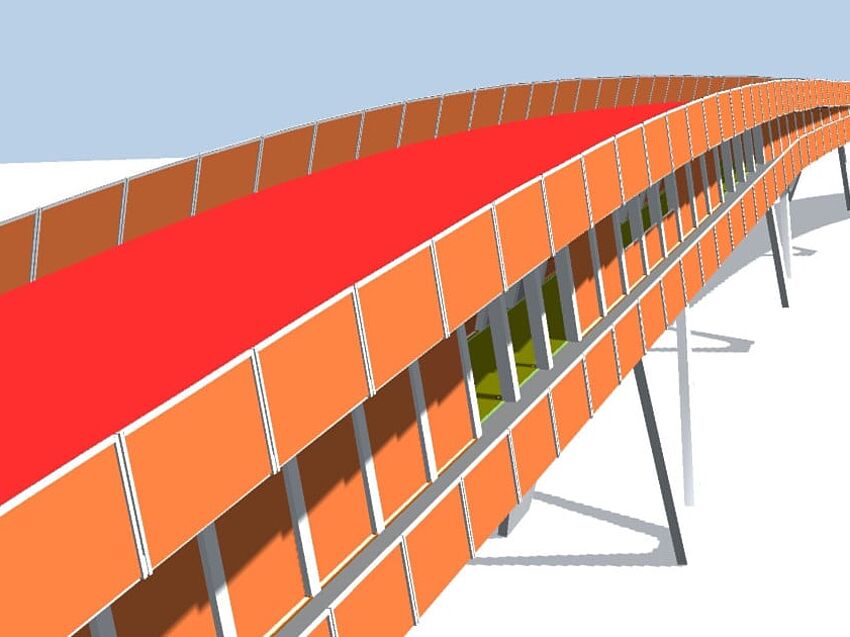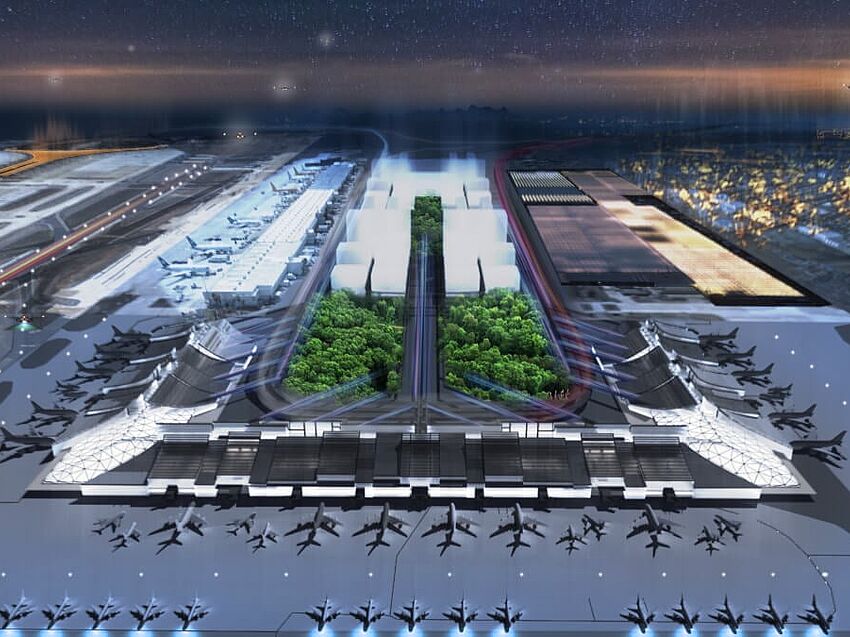Architectural BIM software plays a critical role in the design process. The right architectural design software can streamline workflows, reduce costs, and enable you to deliver high-quality results that meet the unique needs of each project. However, with so many options available, it can be challenging to determine which software is the best for your specific requirements. Here we highlight the key decision criteria you should consider when selecting architectural design software.
1) Automated Design Tools to Save Time
Time is money. Every minute spent on repetitive, mundane tasks is a minute that could be better spent on other activities, such as optimizing the design. That’s where automated design tools can offer significant advantages. For example, a tool like Visual Scripting makes it easy to automate work processes and eliminate repetitive steps, without any specialist programming knowledge. Creating a script to standardize building components or automatically adjust imported IFC objects can drastically increase efficiency.
Another helpful tool to look for is a library of existing parametric objects. A good library will include everything from doors and windows to precast functionality, reinforcement, and groundwork operations. These parametric objects can be easily customized to meet the specific needs of your project without having to model everything from scratch every time. However, you should also be able to create your own custom parametric objects. This flexibility allows you to tailor your work to the unique needs of each project while still taking advantage of the time-saving benefits of automation.
2) High-quality Deliverables for Increased Accuracy
For architects, delivering high-quality results is critical to success. Well-defined guidelines simplify workflows and improve the quality of the design, and a good 3D architecture program can make all the difference in achieving this goal. Look for 3D architecture software with wizards and a wide range of settings that will enable you to create consistent project templates and office standards. This level of quality control is ideal for both smaller and larger teams and not only enables quicker project start-up, but also supports better collaboration.
The ability to easily handle complex designs and variance analysis is also essential. A 3D architecture program with a multi-file structure will help with keeping projects under control from beginning to end, no matter the size or complexity of the project. With these features, you can be confident of delivering high-quality deliverables with more accuracy.
3) Reliable Information for Reduced Costs
Budgets are almost always under pressure. By using tools that enable reliable information, architects can make informed decisions that reduce costs. A feature to look for in architectural design software is the ability to analyze available data automatically in the background. The benefit of this is that objects can be sorted, grouped, analyzed, or visually marked based on criteria like drawing file position, layer, trade, element type, attributes, and more, which opens up new possibilities to identify and exploit benefits.
Another critical feature of good architectural design software is issue management. With the right tools, workflows can be developed and managed easily, bringing clarity and transparency to change management procedures and maintaining design quality. Look for a 3D architecture program that enables issues to be created, assigned, visualized, annotated, given a deadline, signed off, and tracked throughout the entire process. These features enable architects to reduce costs while ensuring the quality of their work remains high.
4) Digital Processes for Smoother Working
Good architectural design software can make digital processes smoother and more efficient. One critical feature is the ability to support interdisciplinary design to build functionality for all AEC disciplines. This means that architects can manage their projects covering multiple disciplines without losing or corrupting data during information exchange. By using one combined software solution for architecture, engineering (such as detailed MEP/HVAC planning), precast design, and site planning, architects can work more efficiently and improve the quality of their data.
Another important feature of good architectural design software is the ability to collaborate and communicate with partners easily. By taking advantage of OPEN BIM, architects can be future-proof and increase their BIM competence. For example, platforms like Bimplus by ALLPLAN enable architects to increase project transparency, improving collaboration with project partners and achieve a better result. Simple tools for quality control and task management help avoid misunderstandings and late project changes, ensuring that projects are completed on time and on budget. These features enable architects to work more efficiently and effectively in the digital age.
Conclusion
Choosing the best architectural design software can make all the difference to your architectural design work. With the right tools at your disposal, you can work more efficiently, deliver higher-quality results, and reduce costs. With so many options available, it can be challenging to determine which software is right for your specific requirements.
That’s why we’ve put together a comprehensive checklist of 30 decision criteria for choosing architectural design software. The checklist covers a range of additional considerations in the four areas of automated design, high-quality deliverables, reliable information, and digital processes. By using this checklist, you can be confident that you’re choosing software that meets your specific needs and sets you up for success. Download the checklist here.