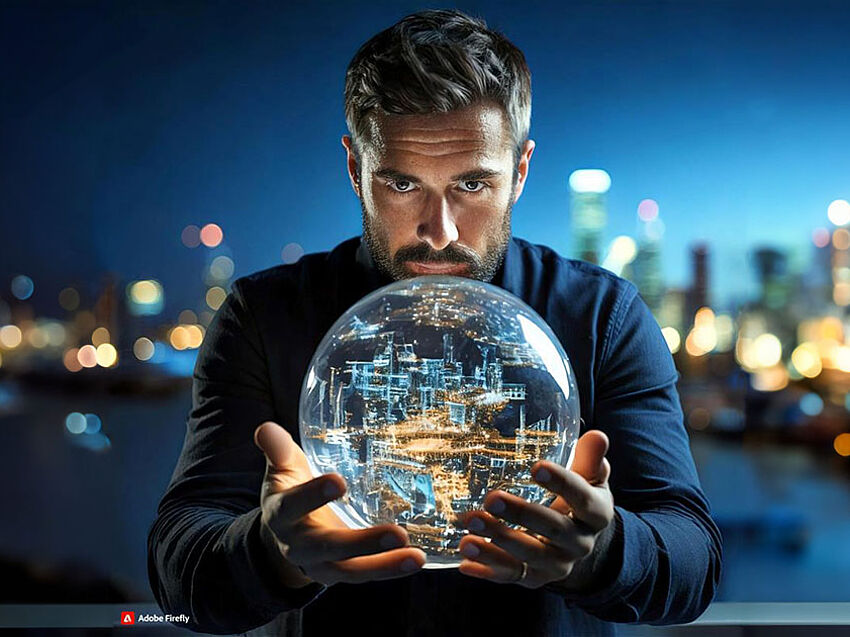The million dollar question is: how can you design precast even faster? In this blog post, we will show you five new ways to significantly speed up your precast element design with ALLPLAN Precast 2025. That's because the new version enables even more innovative workflows, simplified collaboration, and the highest design quality for precast. This brief overview shows you the specific steps that ALLPLAN Precast 2025 makes easier for you.
1) Minimize errors in precast design
Time is money, which is why it is especially important to save time while avoiding errors in precast design. To support this, the enhanced Data Validator now is even better at minimizing precast design errors.
“The Precast Data Validator ensures that we minimize errors in precast design. For example, the Data Validator can check whether a smart symbol has been planned in every opening or whether there are fixtures inside the precast element,” says Wolfgang Gigelleitner, Head of Technology at DEWA and CAD CAM at Franz Oberndorfer GmbH & Co KG. Armand Hausser, Design Manager at Rector Lesage SAS in Mulhouse, France, adds: “Thanks to the Precast Data Validator, we can rely on quality-checked data for production. This reduces the risk of production errors in the precast plant and accidents on the construction site.”
ALLPLAN offers both a standard set of rules and the option to define individual checks. These rules can also be defined separately for each type of precast element. In this way, precast element designers can rely on ALLPLAN to provide the correct data for high-quality, error-free precast elements.
2) Calculate the exact weight of precast elements
For the first time, ALLPLAN Precast 2025 offers the possibility to calculate the exact weight of precast elements. This new feature is a valuable addition to the previous approximate weight calculation of precast elements. For standard parts, an approximate calculation quickly provides sufficiently accurate weights. However, for precast parts with a high reinforcement content, for example, it is now possible to calculate the exact weight. This is done by subtracting the steel and fittings from the gross concrete volume and then taking into account the actual weight of each component. This is a great help, for example, when selecting the type of crane or determining the loading volume for the trucks.
3) Handle fixtures conveniently
Intuitive handling and management of embedded parts is important in precast design. This saves time and improves the quality of the design process. Highlights for embedded parts include:
a. Improved placement and modification: Handles in the animation view make managing embedded parts more intuitive.
b. Enhanced local coordinate system: Embedded parts, Python parts, formwork elements, and precast walls and floors now use a local coordinate system.
c. Improved performance: The use of 2D macros in views and sections provides a significant performance boost. Creating these sheets is now much easier, with 2D slides now automatically derived from the 3D body as a shadow calculation with a single click. These slides can also be further customized.
d. Associative dimensioning points: Users can define custom dimensioning points for improved design efficiency and flexibility.

In addition, it is crucial to always have access to the latest installation parts. This is why ALLPLAN 2025 provides the latest manufacturer catalogs from Schöck and Leviat, for example, as standard.
What are the advantages of these improvements?
- Direct access via web service: Users always have access to the latest product data in the form of Python Parts, which offer individually adjustable levels of detail.
- Greater flexibility and new attributes: The new features allow even more customization and provide an intelligent data structure.
- Accelerated search: Part numbers can now be processed more efficiently.

4) Leverage seamless precast workflows
The new version of ALLPLAN Precast is even more user-friendly and consistent:
a. Precast elements can now be assigned to individual layers. This enables targeted display options in the views and sections.
b. Built-in parts can be switched on and off in the element plan, depending on the layer.
c. Mark numbering for steel members, MSA reinforcement groups, and installation groups has been optimized in ALLPLAN 2025. The marker numbers are now available in all drawing files. Learn more in our video.
5) Easily compare precast elements
ALLPLAN Precast 2025 now offers a new, fast, and clear function for comparing identical or similar precast elements. The software shows whether or not precast elements are identical and in which characteristics they differ. This makes it easy for precast designers to keep an overview.
These five new precast design features show how intelligent, automated workflows can help speed up the design process and ensure greater accuracy. Learn more about the exciting highlights of ALLPLAN Precast 2025 in this video.